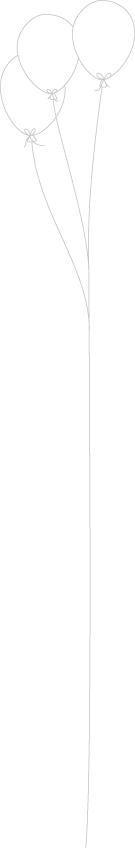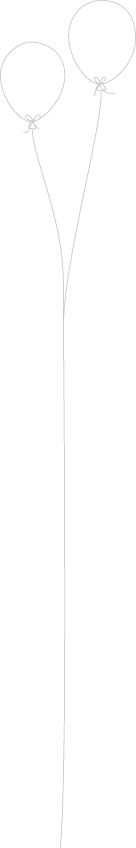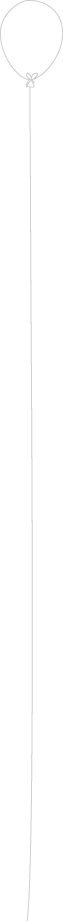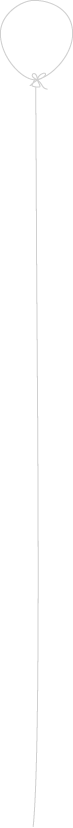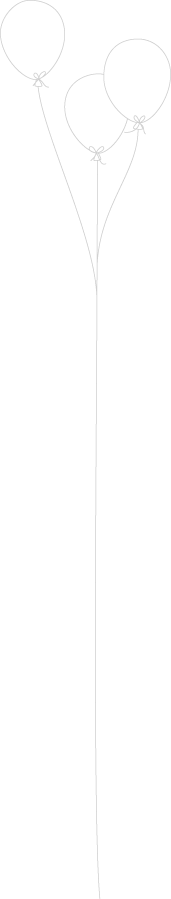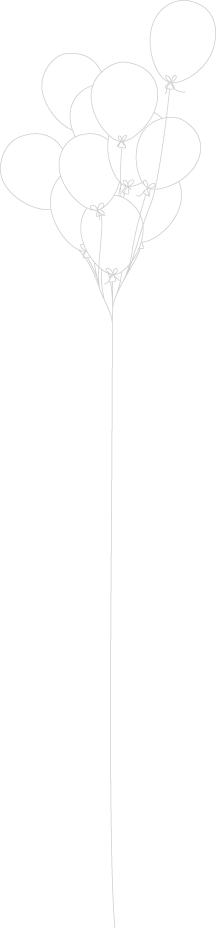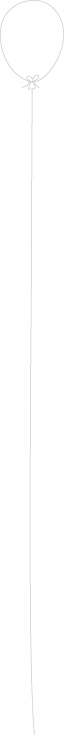Final Project
What makes a successful online experience?
I think a successful online experience depends on how well the technology worked, if there were any problems with the technology not working or loading, causing a person to waste time or need to seek help. I think it also depends on the material. If the lesson was appropriate and worth learning, then I think it was probably a successful online experience. I think a successful online experience also depends on the person. For example, one person who goes online and has trouble with the internet or the program they are on could still come away thinking it was a successful experience because they learned something about that technology, so in the future if they have trouble again they will know how to handle the situation, but to another person if anything goes wrong it could have been unsuccessful to them. Overall, I think a successful experience depends on getting done what you had planned on doing in the first place.
Mobile Learning
Mobile learning could become very useful for teachers. Since most students have cell phones and they will most likely appear during class, teachers can use them to their advantage rather than get upset over them. For example, teachers could use Socrative in their classroom as a way for students to leave the room. As in, the students can’t line up for recess until they login and take a quiz. While mobile learning can be useful it could cause distractions because it could lead to students texting in class or searching the web. Choosing mobile learning will require the teacher to pay very close attention to what their students are actually doing on their phones. Podcasts could also be very useful in classrooms for all sorts of reasons. A few ways using podcasts in the classroom could be helpful is by keeping absent students up-to-date. A teacher can record lessons and upload them onto a class blog so absent students know what they missed. Podcasts can be used as a way for parents to know what is going on in the classroom and it can provide a way for parents to engage in classroom activities and another way for podcasts to be used in the classroom is for student projects. Podcasts can be a new and exciting way for students to share what they learn in class with their family and with other students and it could provide a new way to do group projects to share information on their topics.
Here is my podcast!
Digital Age Critical Thinking
I think information literate is hard to define. I think it would be hard to say someone is either information literate or illiterate. Information literacy can be anywhere in between those two as well. I think many people have enough background knowledge to be able to say they are information literate, but there is always something more to learn. I think we can teach our students how to have skills essential to information literacy and we certainly can prepare them to be effective users. I think it is important that we teach them about other search engines. For example, as the reading mentions and like what we have discussed in class, many people never go beyond the first or second page of Google, and that doesn’t mean those top results are the most credible or relevant to their search topic, it just means those are the sites that are visited the most. I think it is also very important that we teach students about sources and how a site that uses credible sources might be more trustworthy than others. I liked how the reading mentioned that noticing how a source handles errors is a big way to tell how trustworthy they are. For example, when the journal of the American Association for the Advancement of Science had an error published they announced it in their blog, stating that they had an error and they provided links and full documentation of the issue. They handled their error very well and they announced it so that they people would know and they provided follow up information. That helps show that they are a credible source. I liked that the article mentioned this because I’ve never thought about that before and I thought it was interesting and it is a good way to tell if a source is trustworthy because it shows that they will admit when they are wrong and they will try to fix their mistake.
Multimedia
I haven’t had a lot of practice with video creation or with podcasts but I think they could be great tools to use in a classroom. A lot of issues that come up with technology being used in schools is cost. Well, the good thing about podcasts and videos is that they aren’t expensive to make. Will Richardson mentions in his reading called Blogs, Wikis, Podcasts, and Other Powerful Web Tools for Classrooms that it doesn’t take a fancy computer to be able to store and play the files that are required for videos and podcasts and you don’t need much to make a podcast. All you need is a file to store your recording, a place to post it, and something to say. Making videos also isn’t a very expensive process. If you have computers in the classroom, or go to the computer lab, the class can record their videos and upload them straight to the server and the best part is that online servers, like YouTube, are free!
Videos and Podcasts could be used in classrooms for all sorts of things. Videos can be made at the end of the term, or with younger students, at the end of the year to show the class, teacher, and their parents what they have learned and it’s a fun and different way to display their work rather than writing a paper or doing an art project. Kids get excited when they get to work with technology, so it could get them excited to do an end of the year project, where sometimes students dread these kind of things. Podcasts can be used for creating unique homework assignments. Students could record what they learned that week and share it with students in their school that are in the same grade but in different classes, so they can hear what other students are learning as well. In high school, my writing class did a project where we wrote a paper called This I Believe, and we recorded our voices reading our papers. Then, we had a day in class where we got to listen to everyone’s recording. It was something that none of us had done before so it was exciting to get to do something different for once. Will Richardson also had some good ideas for podcast. For example, music teachers could record weekly recitals for parents to hear and science teachers could narrate labs or experiments to help the students as they are doing their labs or experiments. I think podcasts and videos are great for classrooms because they are cheap and are exciting for students to use.
Flickr
I think Flickr, or any other image program, would be great to use in a classroom. In the reading by Will Richardson, he mentioned that Flickr is an easy place for teachers and students to experiment with not only creating, but publishing content other than text. I think this is true and I like this idea. I feel like students only practice with technology when it deals with writing/typing, so we should change things up a bit and let students practice with pictures.
Flickr would be a great way to let parents see what is going on in the classroom. The teacher could take pictures of students projects or just every day activities and upload them onto the website for parents to look at and share comments. It would be a great way for parents to have a sense of what is going on in their children’s class.
My website!
Here is a link to my website. I created my website as a place for me to keep all of the cool websites that I come across in this class and as I continue my education in teaching.
Copyrighting and Presentations
It is very important that teachers model appropriate citations and make sure to get permission to use copyrighted work because they are setting an example for their students. If students see that teachers don’t cite their sources or ask permission to use material then they aren’t going to think it’s important. If students see teachers taking things off the internet without giving someone credit for that work, then students aren’t going to cite their sources either. Teachers can’t expect their students to do appropriate citations if they aren’t themselves.
Before reading Presentation Design: Principles and Techniques, I was not familiar with SNR, the signal versus noise ratio. This chapter also mentioned a lot of techniques that many of the PowerPoint presentations that I have seen in the past do not follow. For example, the section called “A Word About Bullet Points.” Where you don’t use more than seven lines per slide, no more than seven words per line, and only one main point per slide. I thought this was a good idea and more presentations should follow it because it limits how many words you can have on your slide, keeping in short and brief. A lot of presentations I have seen just write whole paragraphs on their slides, making it boring for the audience because it usually causes the speaker to stand up there and read it, rather than just have a few ideas for people to see and the speaker elaborate each bullet point to the audience, making it more bearable for the audience to sit through. This chapter also showed the difference between a good slide and a bad slide on the same topic. In the section “Going Visual,” it mentions how images are a natural way for humans to communicate. This was a good section because I think a lot of people think they have to have text on every slide of their presentation, but sometimes just having images will work just as well, if not better. I think presentations should focus on images as well, and not just text. These topics are very important when you’re making a presentation and I think they should be used by teachers when they are lecturing their students, and should be taught to students so they can use these techniques when they make their own presentations.
My prezi!
Web 2.0
The first website I chose to look at from web 2.0 is Little Bird Tales. This is a website where kids can create and share stories by recording their voice. Kids can also upload pictures of them or ones that they have drawn themselves. There is also a place on the website to create artwork. After the students do both of these things they can create a story. So as you’re listening to the children read you their story, you’re also looking at their pictures, rather than looking at their paper. I think this would be a create website to use in a classroom to get students excited about writing stories because it would be a new and exciting way for them to share their work with their friends and family. I think a lot of younger students would enjoy working with this website and I think a lot of parents would enjoy listening to their children read their stories out loud.
Another website is KIDOZ. This is a website that lets parents or teachers download a browser that is designed to be used by children. This browser creates a safe environment for children to use the internet because it will block videos and websites that haven’t been approved, making it safe for children to explore online and parents or teacher won’t have to worry about kids looking at something they shouldn’t. I think this would be a great thing to use in younger aged classrooms. Using things like internet explorer can be easy for students to get around blocked websites, so I think KIDOZ could possibly be better to use since it is designed with kids in mind.
I think Whiz Kid Games would be a great game site for lower grade classes to use. It has a variety of games that teach kids important life skills but in a fun way. For example, one of the games focuses on the importance of communication and where to look at someone when they talk to you. Another game focuses on waiting and what you can do while you wait patiently in line. The only bad thing about this website is that the games have a lot of repetition in them, so older kids might lose excitement for it, but I think younger kids would really enjoy this website.